IT-381-00 IPower IPT Remote TFT display box (supercedes IPT-500 remote view versions)
Description:
TFT DisplayBox
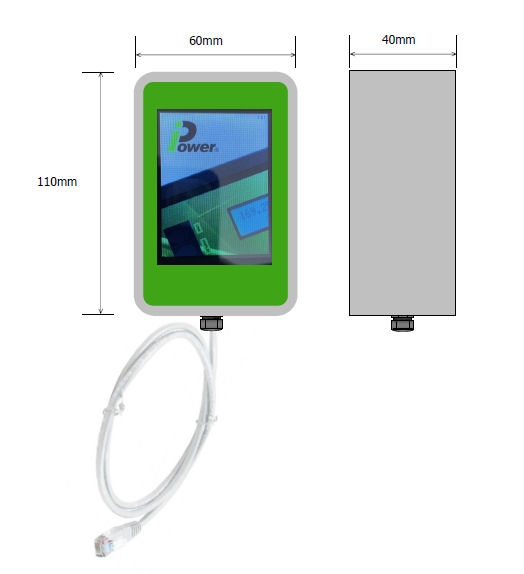 iPower's TFT Remote Display, allows the user to view full clear information and monitor PDU data without having to directly access the back of the server rack / data rack.
iPower's TFT Remote Display, allows the user to view full clear information and monitor PDU data without having to directly access the back of the server rack / data rack.
Remote display port.
Simply Plug the RJ11, into the Remote Display Port on the PDU. After a few seconds the display will come on and begin providing information on the PDU loading, Environmental/Security Status and IP Address.
Features:
- TFT Clear active display
- Simple plug in and go activation
- Simple RJ11 cable connection to IPT PDU's
'Compatible with iPower PDU's Only'
Specification:
IPower PT TFT DisplayBox how to connect
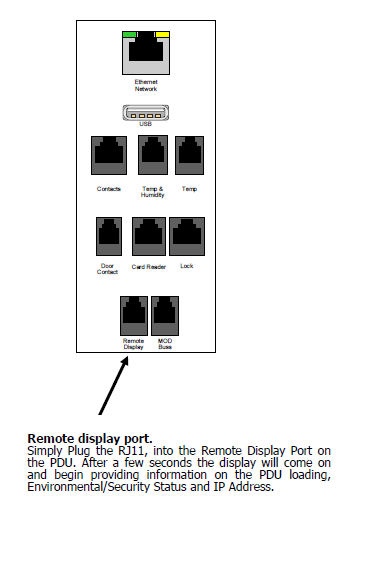 IPower IT-381-00 IPT Remote TFT display box
IPower IT-381-00 IPT Remote TFT display box
Body Dimensions: 60mm wide x 40mm deep x 110mm long
Fixing:
Material: Plastic housing
Finish: Grey body
Input: 2mtr RJ11 Cable
Lead Entry Point: Bottom
Estimated weight: 1kg
Standards: Manufactured in accordance with BS EN 62368-1
WEEE: Compliant
RoHS: Compliant
CE: Compliant
UKCA: Compliant
Max Op Temperature: -10° to +50°C