CCKM - ATEN - KE Matrix Manager Software (Designed for Aten KE Device control)
Description:
CCKM Matrix Screens (x4)
 ATEN’s Matrix Manager software provides IT administrators with tools to centralize the control and management of KE6900 / KE6940 devices in their IT environment. It allows easy administration of all KE6900 / KE6940 devices with a user-friendly, web-based GUI. Matrix Manager's Primary-Secondary architecture safeguards data transmissions through built-in redundancy factors, including automated database backup of Primary and Secondary servers and devices in addition to real-time database updating. Redundancy ensures that if any of Matrix Manager’s servers go down, the system will remain functioning, since a redundant Secondary server maintains all the required services until the Primary unit comes back up.
ATEN’s Matrix Manager software provides IT administrators with tools to centralize the control and management of KE6900 / KE6940 devices in their IT environment. It allows easy administration of all KE6900 / KE6940 devices with a user-friendly, web-based GUI. Matrix Manager's Primary-Secondary architecture safeguards data transmissions through built-in redundancy factors, including automated database backup of Primary and Secondary servers and devices in addition to real-time database updating. Redundancy ensures that if any of Matrix Manager’s servers go down, the system will remain functioning, since a redundant Secondary server maintains all the required services until the Primary unit comes back up.
Through ATEN’s Matrix Manager software, the KE6900 / KE6940 provide advanced features for username and password authentication, user authorization and auto detection of all devices that can be switched and shared. With security transmissions in mind, the KE6900 and KE6940 implement AES-128 bit encryption, while RADIUS, LDAP and AD ensure secure authentication.
Features:
IT administrators will receive the following benefits from implementing ATEN’s Matrix Manager:
Advanced features, such as multi-display, fast switching and profile broadcasting.
Greater access to quick and easy control and configuration tools for KE devices.
More secure and reliable access thanks to AES encryption and redundancy servers.
Further Features:
Centralized KE6900 / KE6940 management software
Unlimited Video Walls – create multiple video walls with up to 8 x 8 (64 displays max.)
Easy configuration for KE6900 / KE6940 devices via web-based UI
One-to-one, one-to-many, many-to-one and many-to- many KE TX/RX connection
Only authenticated users can configure Matrix Manager and KE TX/RX devices
Administrators can set different permissions to meet users' requirements
Primary-Secondary architecture provides redundancy services
Multi-Display can cascade up to 4 sets of KE6900 / KE6940 devices
Centralized control of all your KE6900 / KE6940 devices
Administrators can easily view device status and system logs in the GUI dashboard
Multi-platform installation support: Windows, Linux
Multi-platform client support: Windows, Mac OS X, Linux, Sun
Multi-browser support: Internet Explorer, Chrome, Firefox, Safari, Opera, Mozilla
Profiles can save reserved connections for broadcasting use
User account authentication and management
Powerful security features include both internal and external authentication
External authentication supports LDAP, Active Directory, RADIUS and TACACS+
Browser-based GUI offers a multi-language interface, minimising training time to increase effciency
Filter and export function for system logs
Email notification of specified system events
Fast switching feature can change between transmitters/receivers in under a second
Benefits:
Easy to Use interface
The Matrix Manager offers a user-friendly, intuitive, browser-based GUI for simplified access to IT equipment in global data centers and remote offices. The browser-
based GUI offers a multilingual interface to minimize user training time and increase
productivity,.
Centralised Devices and User Permission Management
Matrix Manager software provides centralized management and configuration of
remotely distributed KE6900 devices. It also integrates user accounts with AD, LDAP,
TACACS+ and RADIUS servers for improved authentication and authorization.
Primary-Secondary Architecture
Matrix Manager software uses a Primary-Secondary architecture to offer service
redundancy with real-time database updating. Once enabled, a Secondary server can automatically substitute for the Primary if the latter fails. Redundancy also means that its function and information is not lost – a redundant Secondary unit can provide the
required management services until the offline unit comes back up.
Logging, Audits and Alerts
The Matrix Manager offers flexible logging and reporting options with audit trails for
diagnostics and troubleshooting. Powerful search functions and extensive sorting and
filtering of log categories that quickly pinpoint the events you are searching for are also
provided. Complete logs, as well as log search results, can be exported for audit and
analysis.
Multi-Display
The Matrix Manager can cascade 4 sets of KE6900 or KE6940 devices to support up to 8 display monitors for each server
Specification:
CCKM Matrix Manger setup
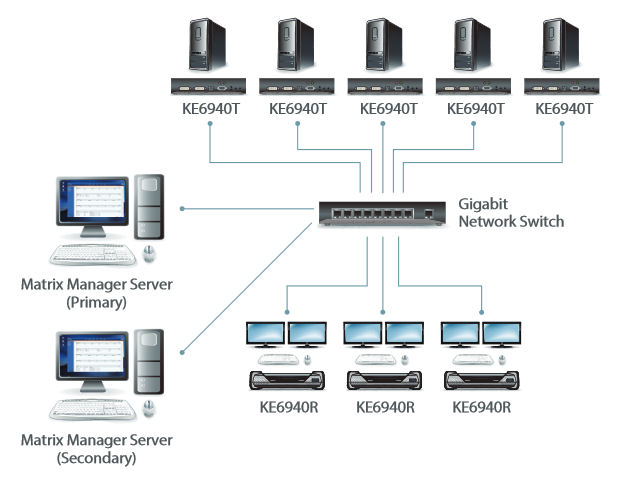 Matrix Manager vs. Matrix
Matrix Manager vs. Matrix
Manager Lite Comparison Function
Matrix Manager
Matrix Manager Lite*
Device Licenses -
Unlimited - 8 (Sum of TX and RX)
User Management
Permission Configuration
Downloadable Software
No (CD-ROM) / Yes (ATEN Website)
USB License Key
Redundancy
Multi-Display
PROGRAM IS ON - USB*
Note:
*Download Matrix Manager Lite from the ATEN eService website.
http://www.aten.com/gb/en/products/kvm/management-software--control-center/cckm/#.WiqwPkpl_IU
Altusen™ Enterprise Solutions 3
Phone: 886-2-8692-6789
© Copyright 2015 ATEN® International Co., Ltd.
ATEN and the ATEN logo are trademarks of ATEN International Co., Ltd.
All rights reserved. All other trademarks are the property of their respective owners.