RMK-KVMU-PW1-PANEL USB KVM & Power USB Port Front Access Panel ( Crash trolley access Panel )19" Rack Panel 1U
Description:
KVM USB Rack interface panel Guide picture only actual item may vary slightly in style but has same port specifications
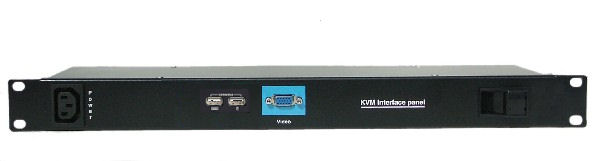 KVM USB version Port Front Access Panel ( Crash trolley access Panel )
KVM USB version Port Front Access Panel ( Crash trolley access Panel )
19" Rack Panel 1U KVM Interface Panel
Called many things Breakout Panel, Crash Cart Access Panel, Rack KVM Panel this is a new variation with 2 x USB A Ports for keyboard and mouse, a very useful part for Crash Trolley Rack Front Access to KVM Ports of a server or KVM Switch.
With IEC Power point for Trolley Monitor.
Can be used with KVM Switches which have 2 x USB User "A" Style ports and for transparent extension use with standard USB devices.
Additonal versions available with RJ45 Data point.
2mtr Cable front rear of panel to Plug Connectors
We also supply Trolleys suitable to use for crash trolley requirments just search under " Trolley " although this is now becoming a rather old fashion method to access multiple numbers of KVM Switches we can still support the idea. Howether if you would like advice on accessing multiple KVM Switches from a single access method please call us for the best and latest management methods which could still utilise your existing equipment.
Features:
1U High WITH USB Keyboard, USB Ports Mouse & VGA HD15 Sockets
Fused IEC Power point for Trolley Monitor
2mtr Cable front rear of panel to Plug Connectors
This USB/VGA access product can also be used with an adaptor to allow Laptop use instead of the Crash Cart. see comptible required extra parts
Other versions available with RJ45 Data point.
Specification:
Breakout KVM Panel setup.
Breakout panel can be typically connected into the local port of any compatible rack mounted KVM Switch to allow the user to select any server in the rack.
 19" Rack Mountable
19" Rack Mountable
Socket interfaces to front panel
1 x VGA HD15 socket
2 x USB "A" sockets
1 x IEC (10 Amp ) Power socket
Rear
Output cables with Plug ends
1 x VGA HD15 plug
2 x USB "A" plugs
1 x IEC (10 Amp ) Power plug